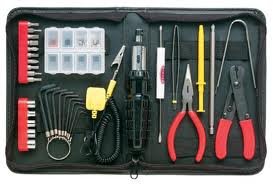Cleaning helps to keep your computer and components in good functioning condition. It prevents the spreading of germs and keeps the computers in healthy condition. All the dirt built up inside the case of the computer can stop the right flow of air and might block the working of the fan. So Computer cleaning is very important to keep it good for you.
How frequently the cleaning of the computer is necessary depends on the environment where your computer works. Follow the list below of how the cleaning is determined by Location, Environment, and Uses.
Location
- Office Environment
- Industrial or construction Environment
- Educational Institution Environment
Environment
- Pets like cats or Dog share the same premise of the computer
- Smoking on the same premise as the computer
- Placement of computers on the floor
- Computer placed on Carpet
- Eating or Drinking beside the computer
The Users
- New Adult, that is, of the age of 18+
- Young adults, that is, of the age of 10-18+
- Pre-teen agers, younger than the age of 10
- Multi-users of the same computer
Depending on the above factors, your computer should be cleaned within 11 months.
How to Clean your Computer? Follow the TIPS
- By no means use any liquid to spray onto your computer component directly. If required, use a cloth to rub the component spraying the liquid onto it.
- For cleaning dust and dirt on the outside of the computer case, a vacuum cleaner is the best for sucking them up.
- Beware of using it for cleaning inside the computer, for it can damage the computer components as it generates random electricity that is very harmful to the computer.
- Before you start cleaning, never forget to switch off the computer.
- During cleaning, never adjust any controls or knobs. Additionally, don’t disconnect any plug-ins if you need to clean the back part of the computer.
- When cleaning up the fans, particularly the smaller fans attached to laptops or portable computers, you should either grip the fan or put something in-between the blades of the fan to avert the turning.
- Always avoid drinking or eating near or around the computer.
- Smoke was very limited before the computer.
The Tools Require for Cleaning
Even though many businesses have produced a number of products in order to improve the cleaning process of computers and electronic devices, users can also use household items to clean their computers and peripherals.
Here is a list of items that you may use for cleaning computer or computer peripherals. But, remember, some of the cleaning tools are designed to clean only the specific components of the computer.
Cloth – A piece of cloth is the most excellent tool for rub-down the component of the computer. Though paper towels match well with most of the hardware, the use of cloth is also recommended.
Water or rubbing alcohol – For dampening of cloth, it is better to either employ water or alcohol. Other chemical solvents might harm your computer.
Cotton swabs – Cotton moistened with water or alcohol is an outstanding tool to wipe in the right manner for the different locations and also in the areas of the keyboard and mouse.
Foam swabs – If required, using lint-free swabs works wonders.
Buying something is very easy if you have the necessary resources. But, maintaining it is a very difficult task. Keep your computer clean to give is always a new look.
So, you should also know separately how to clean Hard Drive, CD and DVD disc, Headphones, Keyboard, LCD, Monitor, Motherboard, Mouse, Printer, and Scanner.